Action Types Documentation
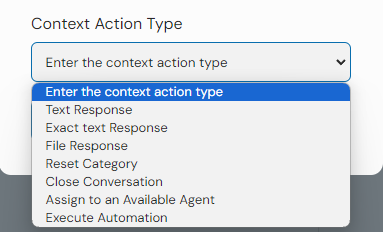
This documentation explains the options available in the action dropdown menu on our platform. Each option serves a specific purpose and should be chosen based on the need in the conversation context.
Action Options
TEXT
- Description: Responds based on the provided information and the last 6 messages in the conversation.
- Recommended Use: For responding with specific information. Not recommended for general information, as it may generate incorrect responses.
EXACT_TEXT
- Description: Responds with a precisely specified text.
- Recommended Use: For precise and direct responses.
FILE
- Description: Sends an exact text response along with the option to attach a file (.csv, .pdf, .jpg, .jpeg, .png).
- Recommended Use: To share specific documents or images.
RESET_CATEGORY
- Description: Resets the conversation category, requires a previous interaction in that category.
- Recommended Use: Only valid if the category has already been selected previously.
GO_TO_SPECIFIC_CATEGORY (Coming Soon)
- Description: Directs the conversation to a specific category forcibly.
- Recommended Use: To switch directly to a specific category.
CLOSE_CONVERSATION
- Description: Directly closes the conversation, with the option to add a final message.
- Recommended Use: To end conversations without further interactions.
DECOUPLE
- Description: Decouples the conversation from the automated system and redirects it to a human agent.
- Recommended Use: When personalized assistance is required.
FLOWS
- Description: Redirects the conversation to a predefined workflow in the developers' space.
- Recommended Use: To automate specific processes in conversations.
Using the Dropdown Menu
To select an action type, follow these steps:
- Click on the dropdown menu under 'Select Action Type'.
- Choose the action that best fits your need.
- The selected action will be automatically applied to the conversation.
Remember to select the option that best fits the context of your conversation to ensure an effective response.